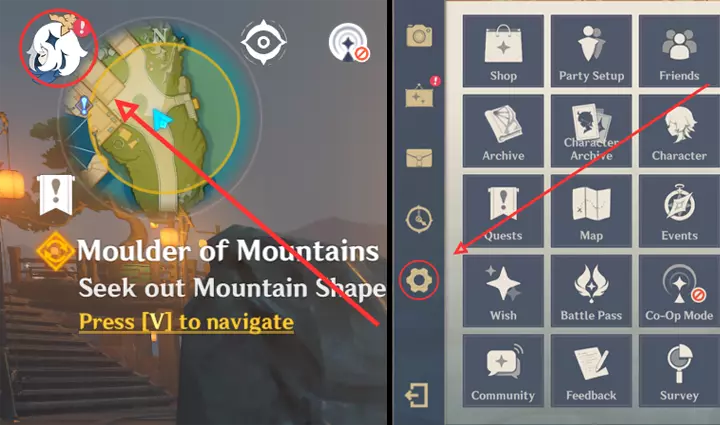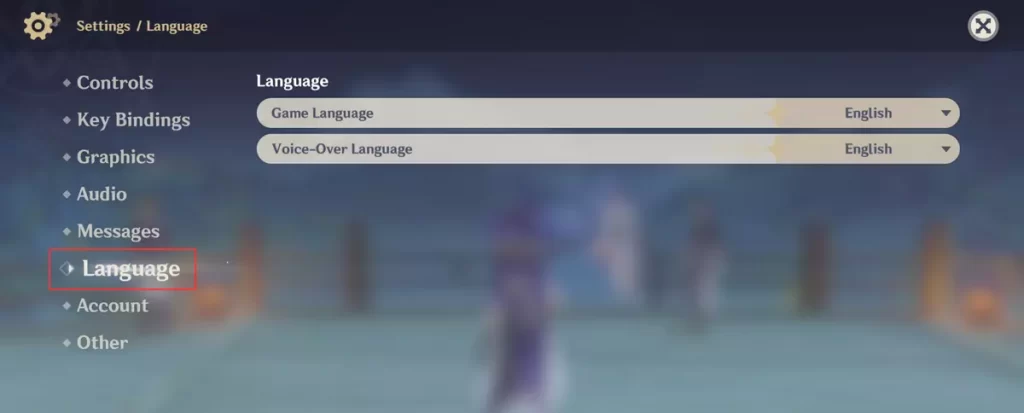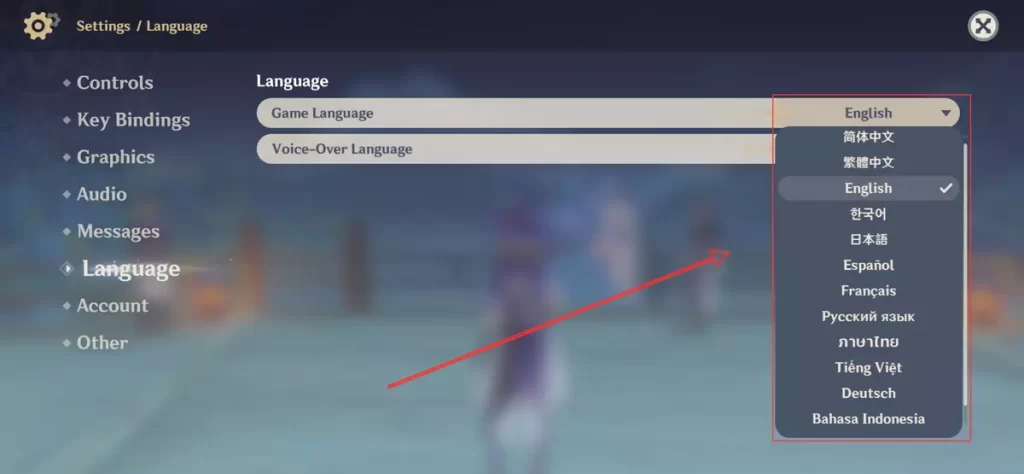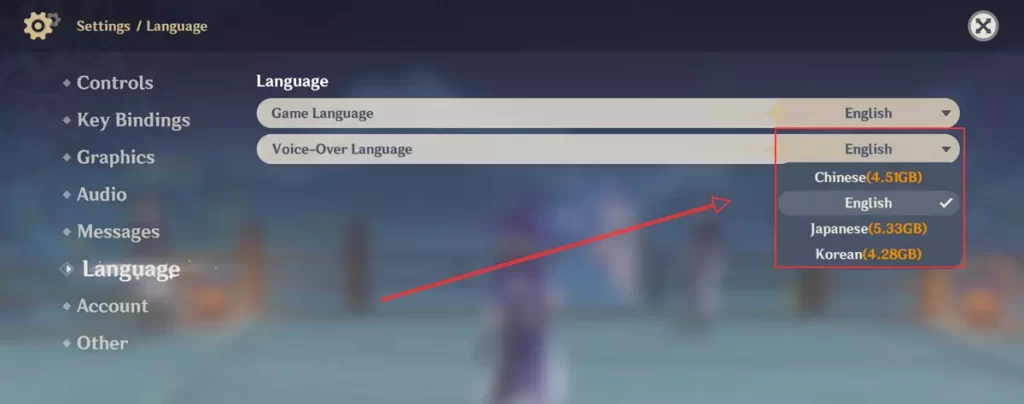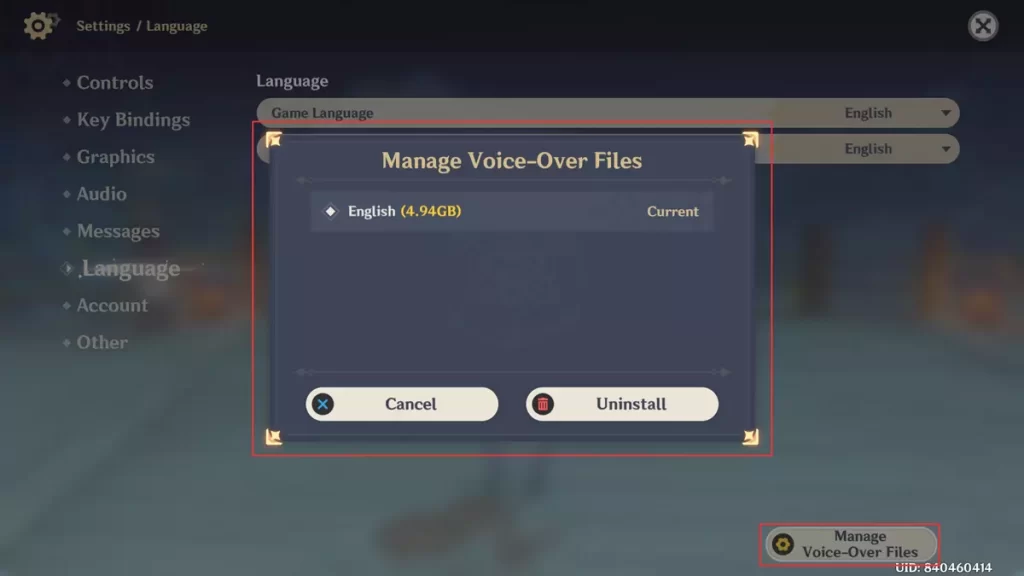Table of Contents
Languages are the most important things when it comes to gaming, without your native or preferable language, it will be hard or you won’t able to understand the game or the game’s concept.
In Genshin Impact, the language of two things can be changed. The first one is Text or Game Language (subtitle) and the second one is Voice-Over or Voice Language. Both of them are easily changeable to your native/preferable languages.
To change language, we have to access the Language Settings first & for that, click the Paimon Menu or press ESC( if you are on PC), then you will able to see the Gear/Settings icon & click that.
Change Game Language in Genshin Impact
There are 13 languages you can choose from. Choose your native language if that’s available there. When you change the language it will directly change it without any restart required.
Also Read: How To Fish In Genshin Impact.
Manage Voice-Over Files in Genshin Impact
If you download more than 1 Voice-Over file and you think it takes much space on your memory or storage or you don’t want, then you can delete/uninstall it from here which is really user-friendly and helps you to free up your space.
Also Read: Best Settings For Genshin Impact: Get The Highest Performance And Graphics.
As you can see how easy it is to change language in Genshin Impact. But there are still some questions left which are: which language should you use and which language is better in Genshin impact? I always suggest you to use your native language if it’s available there for better understanding. And about another question? Genshin Impact’s voice system is really cool as it’s not dubbed or something like anime when it comes to the English voice. But English isn’t that much cool as Japanese as it’s an anime-type game but you might not like Japanese if you are not used to it. So I think you better choose the language you’re comfortable with.
Hope you can enjoy the game in your native/preferable language and will understand every concept of that game.