Table of Contents
Valorant has a crosshair that is one of its most important features. To increase your winning potential, you will need to find the right crosshair settings for you.
Every Valorant player gets a dynamic crosshair that occupies a significant portion of the screen’s center. For competitive play, it really isn’t adequate. No matter what you prefer, making the crosshair smaller will lead to a better shot.
A crosshair can be created in many ways, but finding something visually appealing is “half the battle”. In order for you to find the headshots you need, crosshairs are the vehicle that will direct your mouse to them.

The construction of an ideal crosshair takes into account a number of psychological factors. A fascinating fact about the human brain is that it can point to targets along conventional xm and ym axes. Players who use a standard dot will typically have better results targeting a cross versus a standard dot.
However, which crosshair is best for Valorant? In this article, you’ll know about the best valorant crosshair.
Valorant Crosshair Database
Before driving into details, let’s look at this website called vcrdb.net, You will find various types of pro players’ crosshairs there. And it’s really easy to use.
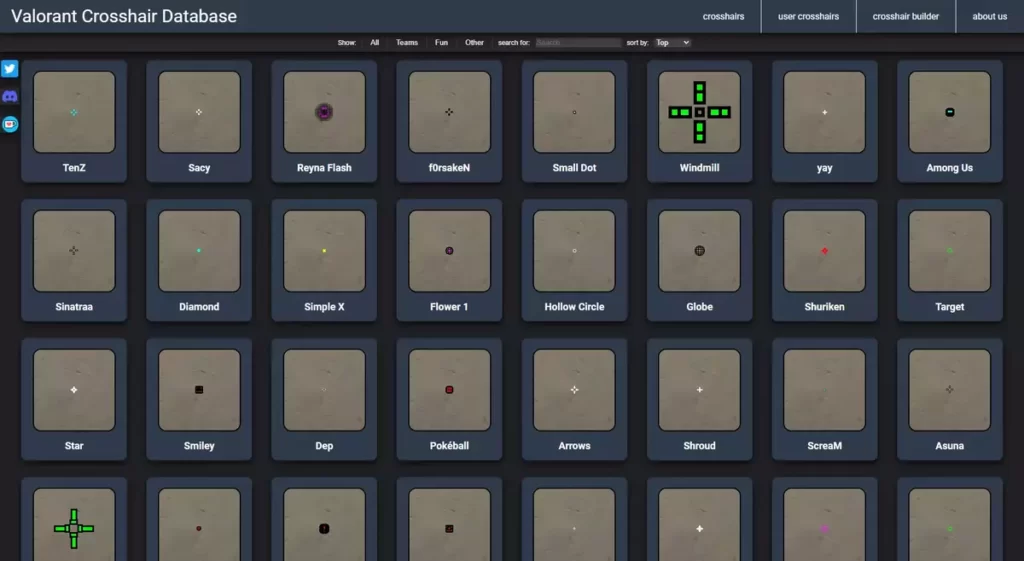
Let me show you how you can simply copy and paste within some clicks and use that as your crosshair.
- Go to the provided link
- Choose the crosshair you want to copy
- Click that and you will get a button called “Copy Code”
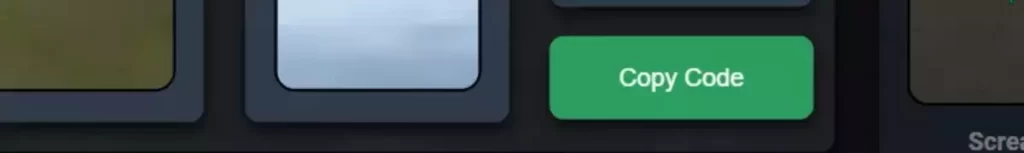
- After copying the code, open Valorant
- Go to the Crosshair tab, Click the Import Icon (if you see it’s disabled, it’s because you already created 10, to active it, just delete any of them and it’ll be activated)
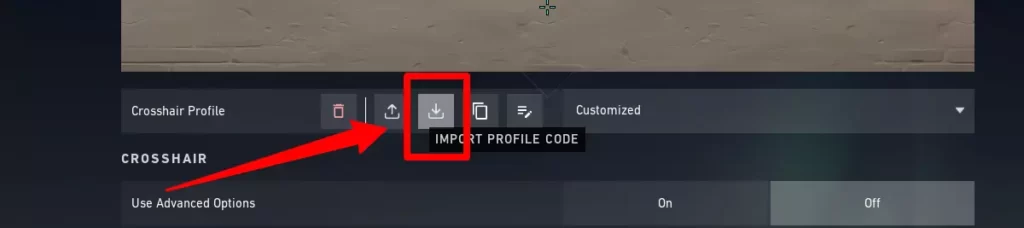
- After that, paste the code you have copied from the website (if it doesn’t paste, just right click and click paste, that will work)
- After that, you will get the crosshair you had chosen from the website.
Now that was quick and easy and by this way, you will be able to get many crosshairs, however, now let’s check some of the specific pro players crosshairs from down below. Some of them might be old but I suggest you to go their twitch and type !crosshair on their twitch stream and you will get the latest one.
However there are some more crosshairs down below, so check those out too.
Best Valorant Crosshair
Here are some of the best valorant crosshairs:
Shroud’s Valorant Crosshair

The latest crosshair settings of Michael ‘shroud’ Grzesiek have previously been popular with many players looking to ‘get gud’. For your benefit, Valorant’s crosshair doesn’t stray too much from what many of the world’s best players use as their default.
As a result of its size, the center of the crosshair should lie nicely on the heads of your adversaries, giving you an advantage during long-range shootouts.
In addition to the crosshair, Michael ‘shroud’ Grzesiek has chosen to incorporate firing error into it, which will help you master the spray patterns of Valorant’s many guns.
Crosshair General:
- Color of Crosshair: Cyan
- Outlines: Off
- Center Dot: Off
- Override Firing Offset With Crosshair Offset: On
- Override Primary Crosshairs With My Crosshair: Off
Inner Lines:
- Show Inner Lines: On
- Inner Line Opacity: 1
- Inner Line Length: 2
- Inner Line Thickness: 6
- Inner Line Offset: 4
- Movement Error: Off
- Firing Error: On
Outer Lines:
- Show Outer Lines: Off
TenZ’s Valorant Crosshair

In order to use the Valorant crosshair, Tyson ‘TenZ’ Ngo has to make it smaller, like shroud’s. When you’ve mastered the basics of aiming, and you’re ready to learn more, this crosshair is perfect for you.
Crosshair General:
- Color of Crosshair: Cyan
- Outlines: Off
- Center Dot: Off
- Override Firing Offset With Crosshair Offset: Off
- Override Primary Crosshairs With My Crosshair: Off
Inner Lines:
- Show Inner Lines: On
- Inner Line Opacity: 1
- Inner Line Length: 4
- Inner Line Thickness: 2
- Inner Line Offset: 2
- Movement Error: Off
- Firing Error: Off
Outer Lines:
- Show Outer Lines: Off
Hiko’s Valorant Crosshair

The next small crosshair in the series is also from Hiko, As it’s really smaller than other player’s crosshairs, it kinda feels like a dot in the center. For that, your crosshair will remain visible regardless of how noisy the environment is, allowing you to hone in on the silhouettes of your enemies.
Note: Hiko changes his crosshair all the time, so if see that we aren’t able to update his crosshair at the correct time, just go to his twitch account while he is streaming & type “!crosshair” on his chat and you will able to see his crosshair.
Crosshair General:
- Color of Crosshair: Green
- Outlines: Off
- Center Dot: Off
- Override Firing Offset With Crosshair Offset: Off
- Override Primary Crosshairs With My Crosshair: Off
Inner Lines:
- Show Inner Lines: On
- Inner Line Opacity: 1
- Inner Line Length: 4
- Inner Line Thickness: 2
- Inner Line Offset: 0
- Movement Error: Off
- Firing Error: Off
Outer Lines:
- Show Outer Lines: Off
Asuna’s Valorant Crosshair

Peter “Asuna” Mazuryk is one of the best NA jett player. His crosshair is that much good as he’s. And this crosshair is one of the best to connect headshots if your aim is good & if you are able to master it.
Crosshair General:
- Color of Crosshair: White
- Outlines: On
- Outline Opacity: 1
- Outline Thickness: 1
- Center Dot: Off
- Override Firing Offset With Crosshair Offset: Off
- Override Primary Crosshairs With My Crosshair: Off
Inner Lines:
- Show Inner Lines: On
- Inner Line Opacity: 1
- Inner Line Length: 2
- Inner Line Thickness: 1
- Inner Line Offset: 3
- Movement Error: Off
- Firing Error: Off
Outer Lines:
- Show Outer Lines: Off
C9 Keeoh’s Valorant Crosshair

Joseph “Keeoh” Winkler is a great Valorant player & his crosshair is really good too but a bit bigger. So to master it, you have to use it for some days but overall, it’s really great one.
This is beginner-friendly too because newcomers who can’t connect headshot will be able to give body shots with it. Also, it’s really great in close-range as it’s a bit bigger.
Crosshair General:
- Color of Crosshair: Yellow
- Outlines: Off
- Center Dot: Off
- Override Firing Offset With Crosshair Offset: Off
- Override Primary Crosshairs With My Crosshair: Off
Inner Lines:
- Show Inner Lines: On
- Inner Line Opacity: 1
- Inner Line Length: 5
- Inner Line Thickness: 1
- Inner Line Offset: 2
- Movement Error: Off
- Firing Error: Off
Outer Lines:
- Show Outer Lines: On
- Outer Line Opacity: 1
- Outer Line Length: 2
- Outer Line Thickness: 3
- Outer Line Offset: 4
- Movement Error: Off
- Firing Error: Off
My Valorant Crosshair (New)

I have been using this crosshair almost for a week now and totally loved it & I got this from a random teammate, it’s really good for beginners too because it’s really smaller.
Crosshair General:
- Color of Crosshair: Yellow Green
- Outlines: On
- Outline Opacity: 1
- Outline Thickness: 1
- Center Dot: Off
- Override Firing Offset With Crosshair Offset: Off
- Override Primary Crosshairs With My Crosshair: Off
Inner Lines:
- Show Inner Lines: On
- Inner Line Opacity: 1
- Inner Line Length: 2
- Inner Line Thickness: 1
- Inner Line Offset: 2
- Movement Error: Off
- Firing Error: Off
Outer Lines:
- Show Outer Lines: Off
My Valorant Crosshair (Old)

I have been used this crosshair for almost 3-4 months. And It works perfectly fine to connect headshots.
Crosshair General:
- Color of Crosshair: Yellow Green
- Outlines: On
- Outline Opacity: 1
- Outline Thickness: 1
- Center Dot: Off
- Override Firing Offset With Crosshair Offset: Off
- Override Primary Crosshairs With My Crosshair: Off
Inner Lines:
- Show Inner Lines: On
- Inner Line Opacity: 1
- Inner Line Length: 4
- Inner Line Thickness: 2
- Inner Line Offset: 1
- Movement Error: Off
- Firing Error: Off
Outer Lines:
- Show Outer Lines: Off
Tight Sight

In Valorant, you can use the “tight sight” to select a crosshair type similar to how many professional players do. Small, non-intrusive targets enable players to focus on a smaller target and see more of it. Among the professional players who use the same crosshair are Tyler “Skadoodle” Latham and Braxton “Brax” Pierce.
I have used this crosshair almost for 2-3 weeks, not bad but a bit bigger but better with Phantom.
Crosshair General:
- Color of Crosshair: Cyan
- Outlines: Off
- Center Dot: Off
- Override Firing Offset With Crosshair Offset: Off
- Override Primary Crosshairs With My Crosshair: Off
Inner Lines:
- Show Inner Lines: On
- Inner Line Opacity: 1
- Inner Line Length: 6
- Inner Line Thickness: 2
- Inner Line Offset: 3
- Movement Error: Off
- Firing Error: Off
Outer Lines:
- Show Outer Lines: Off
Valorant Crosshair Setting
You’ll find a wide range of options and sliders in Valorant’s settings to customize the crosshair. The following explanations explain how each one works:
General
- View the spectated player’s crosshairs: The crosshairs of your teammates will appear when you enable this setting. The settings can be tweaked to your liking if theirs are better.
- Crosshair fades with firing error: When turned this on, the top half of the crosshair will fade until spray of the weapon will finish. The line will return when your firing end. New players can use this setting to keep an eye on the recoil pattern of guns.
- Disable crosshair: As you can recognize what it is by the it’s name. In Valorant latest update patch 3.03, you can completely disable your crosshair.
Primary
- Color of the crosshair: There are eight different colors to choose from. In a perfect world, it would be a bright, vibrant color, so the map won’t blend into it.
- Outlines: Your Valorant crosshair’s outer edges are highlighted in black. If you wish, you can turn this off to make your crosshair stand out from other similar objects. You can change the opacity as well as the thickness of the lines if you keep this on.
- Center dot: This is an option that allows you to put a dot in the center of your crosshair. For those who benefit from bigger crosshairs, having a center point will be useful for aligning headshots. If you have it enabled, simply turn on it and you will be able to change the opacity and thickness of the dots.
- Inner and outer lines: There are sliders for both inner and outer lines at the bottom of the crosshair settings menu. It is possible to tailor the crosshair by adjusting its opacity, length, thickness, and distance. It is also possible to set each to adjust dynamically based on movement and firing.

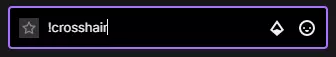
2 Comments
Thanks!! Really nice guide.
❤